Ever checked out a product online, clicked away, and suddenly, it’s everywhere: in your YouTube videos, blog sidebars, Gmail, even while you’re catching up on news?
No, it’s not the internet reading your mind. It’s retargeting ads; one of the most effective tools in digital marketing.
And if your brand isn’t running Google retargeting ads, you’re not just missing out, you’re leaving conversions, leads, and revenue on the table.
The best part is retargeting is no longer just for big-budget brands. With the right setup, any business, including yours can turn lost visitors into paying customers.
Let’s explore how retargeting ads work, why they’re essential for every business, and how to set them up for conversions, step by step.
What Are Retargeting Ads?
Retargeting ads, also known as Google remarketing, are online ads that target users who’ve previously interacted with your website, app, or content, but didn’t take the desired action like buying, signing up, or contacting you.
But what makes them so effective? That they reach people who already know your brand.
In fact, the average click-through rate (CTR) for retargeting ads is 10 times higher than regular display ads.
Benefits of Google Retargeting Ads
Here’s why Google retargeting ads should be a non-negotiable part of your marketing strategy:
1. Re-engage Warm Leads
Retargeting ads allow you to reconnect with users who’ve already interacted with your brand. They’ve shown interest, now it’s your chance to remind them why they clicked in the first place and guide them back to convert.
2. Boost the Conversions Without Breaking the Bank
Because retargeting focuses on high-intent users, it delivers better performance metrics:
- Higher click-through rates (CTR)
- Lower cost per acquisition (CPA)
- Stronger return on ad spend (ROAS)
In fact, retargeted visitors are 70% more likely to convert.
3. Strengthen Brand Recall
The more your audience sees your brand, the more they remember you. Even if they don’t click immediately, retargeting keeps your brand top-of-mind, so when they’re ready to buy, you’re the first name they think of.
4. Personalization That Converts
Dynamic retargeting lets you serve ads based on a user’s specific actions, like products they viewed, services they explored, or content they engaged with. Tailored ads feel relevant, and relevance drives action.
5. Complements Your Entire Marketing Funnel
Retargeting ads doesn’t meant to replace your existing campaigns, it amplifies them. Whether it’s search, shopping, social, or video ads, retargeting brings back the users who slipped away from every stage of the funnel.
6. Works Across Platforms
Whether you’re using Google, Facebook, Instagram, or even LinkedIn, retargeting gives you the flexibility to reach your audience wherever they spend time online, with consistent messaging and creative.
7. Smart Automation with AI
Modern retargeting ads platforms use machine learning to serve your ads at the right time, in the right place, to the right user. Less wondering for you, better results for your campaigns.
Google Retargeting Vs Meta Retargeting: Which One’s Better For You?
When it comes to bringing back lost visitors, Google and Facebook are the two most important players in the ring. Both offer powerful retargeting ad tools, but they operate in different ways, with unique strengths and targeting capabilities.
So, which one should you use? Let’s break down the key differences to help you decide why the smartest strategy might just be using both.
| Feature | Google Retargeting Ads | Meta Retargeting Ads |
| Networks | Google Search, YouTube, Display, Gmail | Facebook, Instagram, Messenger |
| Reach | Broader (Google Display Network = 90% of internet users) | Highly targeted social reach |
| Intent Signals | Based on search, content, site behavior | Based on engagement and interests |
| Ad Types | Text, banner, video, Gmail, shopping | Image, carousel, video, story ads |
For best results, run both Google remarketing and Facebook retargeting campaigns together. That way, you’re present wherever your audience goes.
How Google Retargeting Ads Work
Let’s simplify the tech:
- A visitor checks out your website or app: They browse your products, maybe even add something to their cart, but then leave without taking action.
- A tracking pixel captures the visit: A small snippet of code, called a pixel or tag, quietly adds them to a retargeting audience based on what they did, whether it’s viewing a product, reading a blog, or just landing on your homepage.
- Your ads follow them around: As they scroll through Instagram, watch YouTube, browse the web, or open apps, your ad appears, reminding them of what they left behind.
- They return and convert: With the right message and timing, your retargeting ads bring them back to your site, ready to take action. Sale complete, lead captured, or form filled.
That’s the beauty of retargeting: It gives you a second chance to convert the right people.
Step-by-Step Guide to Setting Up Retargeting Ads
Ready to turn your lost visitors into loyal customers? Here’s how to set up retargeting ads; whether you’re using Google Ads, Meta Ads, or another platform.
Step 1: Install Your Tracking Pixel
First things first, you need to track who’s visiting your site.
- Google Ads: Set up the Google Ads tag in Tools & Settings → Audience Manager → Audience Sources
- Meta Ads: Install the Meta Pixel through Events Manager.
- Use Google Tag Manager to handle all tags in one place.
Install the pixel across all pages of your site and track specific actions like product views, add-to-cart, or time on site.
Step 2: Create Custom Audience Lists
Once your tag is active, you can start building audience lists:
- All Visitors: Great for brand awareness
- Cart Abandoners: High intent, high value
- Product Viewers: Show dynamic ads of the exact product
- Time on Site > X Minutes: Engaged users
- Non-Converters: Everyone who didn’t complete a desired action
The more tailored your lists, the more effective your retargeting.
Step 3: Launch Your Retargeting Ads Campaign
Time to go live!
- Head to your ad platform and create a new campaign.
- Choose your goal (e.g., Sales, Leads, Website Traffic)
- Select your campaign type:
a) Display, YouTube, or Shopping for Google;
b) Image, Carousel, or Video ads for Meta. - In the audience section, select your remarketing/custom audiences.
Want to retarget via YouTube or Facebook/Instagram stories? Upload compelling video creatives tailored to each platform.
Step 4: Create Compelling Ad Creatives
Here’s the golden rule: don’t be boring.
Your retargeting ads should:
- Remind users what they viewed or left behind
- Highlight urgency or incentives (e.g., “Still thinking it over? Get 10% off today.”)
- Feature crisp visuals or videos
- Include a strong, clear CTA (Buy Now, Come Back, Shop Today)
Use dynamic ads to automatically show users the exact product they viewed.
Step 5: Optimize and Monitor Performance
Track:
- CTR
- Conversion rate
- Frequency (don’t overdo it!)
- Cost per conversion
- View-through conversions (especially for YouTube)
Refine your creatives, update your audience lists, and experiment with bid strategies.
Why Choose the Google Ads Agency in Mumbai for Retargeting Ads?
Setting up retargeting ads might sound simple, but running them effectively is where the magic happens.
At PaperCraft, a trusted Google Ads agency in Mumbai, we specialize in turning lost visitors into loyal customers.
Here’s how we do it:
- Custom Audience Segmentation;
- Creative Ad Strategy for Google & Facebook Retargeting;
- Conversion-Focused Funnels & Landing Pages;
- Regular Optimization & Performance Reports.
Whether you’re a growing DTC brand or a service-based business or anything between, we craft retargeting ads strategies that actually convert.
Every visitor who doesn’t convert is a missed opportunity. But with smart Google retargeting ads nd Facebook retargeting, you don’t have to lose them forever
Partner with PaperCraft and let’s retarget, reconnect, and convert like never before, and watch your conversions climb.